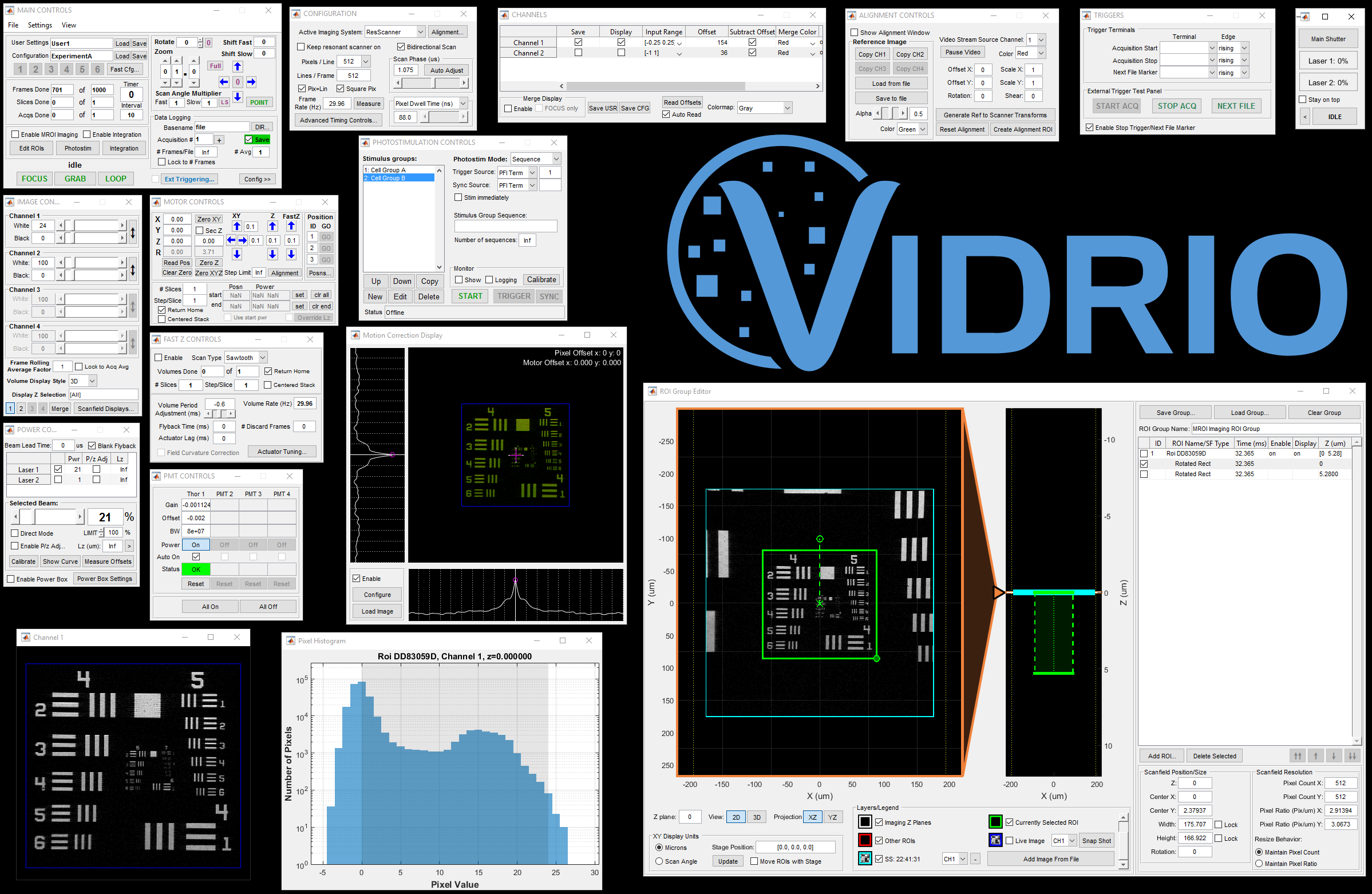Windows Reference Guide
This guide outlines the various ScanImage windows (GUIs). Premium windows are only available with ScanImage Premium.
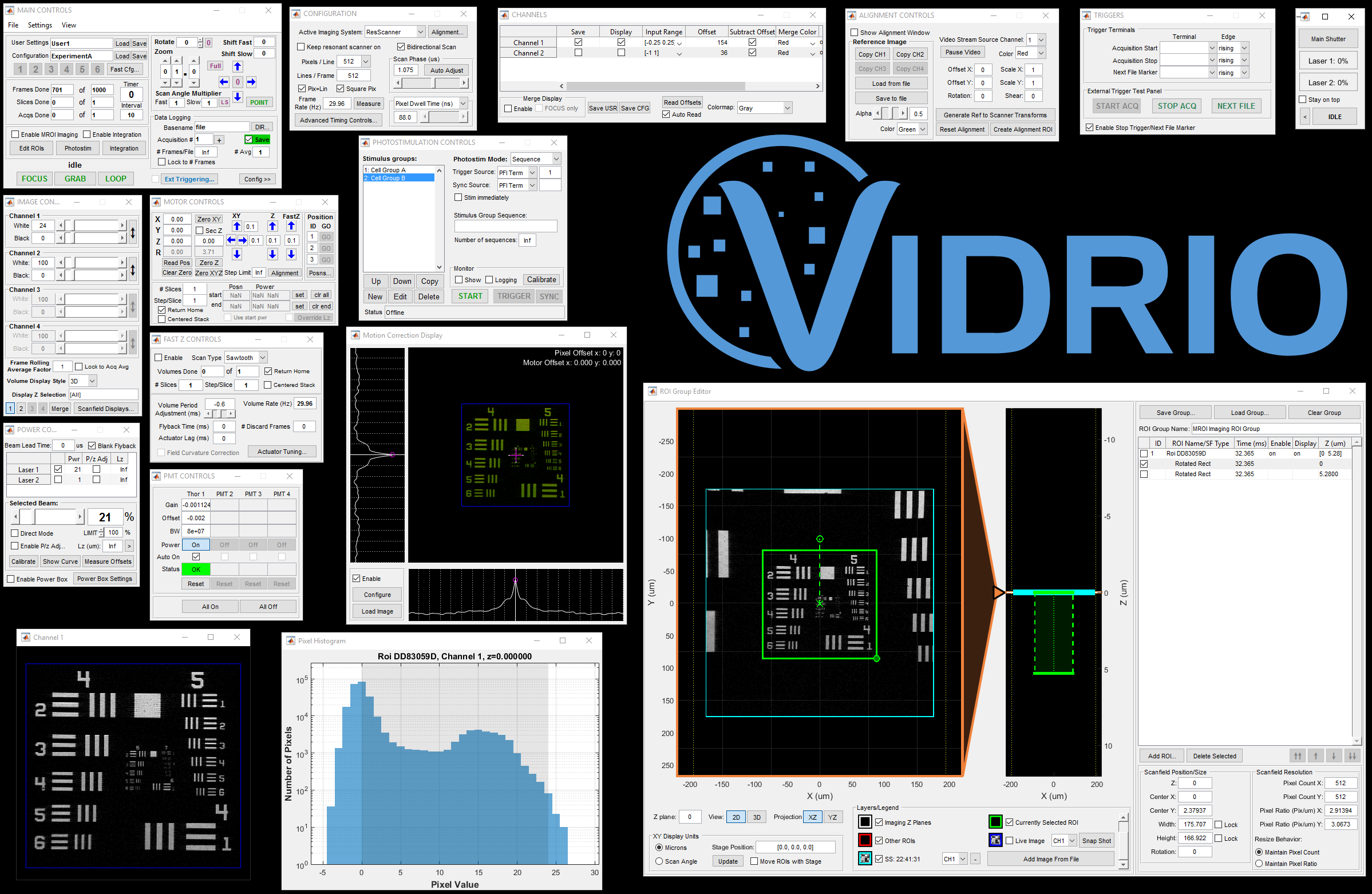
This guide outlines the various ScanImage windows (GUIs). Premium windows are only available with ScanImage Premium.