Machine Data File
The Machine data file (MDF) is a MATLAB .m file that contains the hardware configuration of your microscope in a human readable format. These parameters are expected to rarely change once the microscope is configured.
It is required for ScanImage® to launch. If the file is missing, you’ll be asked to configure or locate one. For a fresh installation, Select the New button to create a new file.
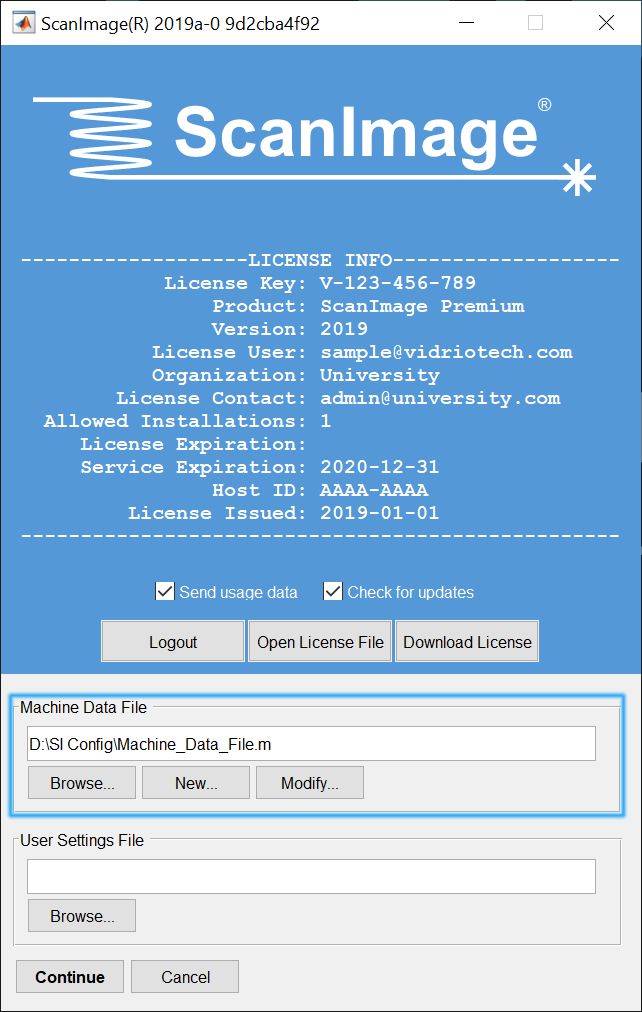
This will bring a window to save the .m file in a directory of your choice. After saving, the Resource Configuration Window will appear. The Resource Configuration window is where all ScanImage® Devices and Imaging Systems are configured, and all configuration details entered here are saved in the Machine Data File.
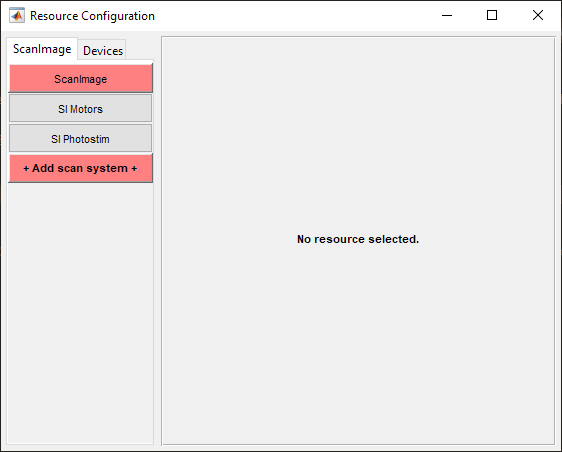
Resource Configuration Window, ScanImage® tab |
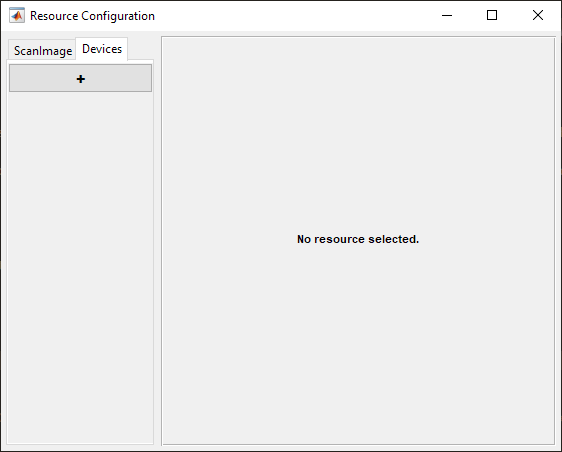
Resource Configuration Window, Resource tab |
The Machine Data File is normally read just once when ScanImage® is launched. It can be edited after launch from the Main Controls via the menu, File > Machine Configuration …, however ScanImage® may require a restart for changes to be applied.
Note
While the file can be edited with a text editor, it is recommended to use the Resource Configuration Editor. For help with configuration of a microscope contact Support.
Tip
Save the Machine Data File in a folder named CONFIG at the root of your data directory. This is a good way to ensure that configuration data is backed up whenever the data directory is backed up.
Note
ScanImage® 2020 introduced a new Machine Data File format. Machine Data Files of older versions are not compatible with ScanImage® 2020 and need to be recreated. ScanImage® 2020 Machine Data Files will be compatible with newer versions. However, it is always advisable to back up a configuration before upgrading to a newer version of ScanImage®.
Continue to Devices for information on setting up and configuring your devices.