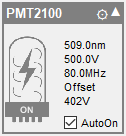Thorlabs PMT2000/2100
Note
There is a more reliable PMT2100 implementation introduced in ScanImage 2023.0.0 called Thorlabs PMT2100 v2.
Hardware Config
Connect the Thorlabs PMT2000 to the computer via USB.
Software Config
Install the NI-VISA driver.
Download and install the Thorlabs PMT software and ensure that the PMT is recognized by the Thorlabs software.
Close the Thorlabs PMT control software and add a new device to ScanImage by selecting PMT -> Thorlabs PMT2000/PMT2100 Select the VISA address of the PMT, and select ‘Apply’.
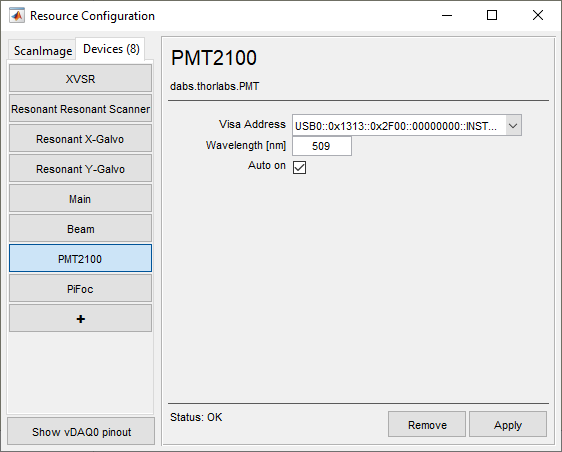
Software Control
The PMT can be controlled via its widget in the ScanImage widget bar.
Clicking on the PMT icon turns the PMT on or off.
Clicking on the parameters next to the PMT icons allows to change the PMT gain, bandwidth and offset.