Generic Monitor SLM
Hardware Configuration
A generic monitor SLM is connected to the PC either by a HDMI, DVI, or Displayport cable, and registers in the operating system as a monitor.
If using the HDMI controller, then follow the instructions provided for a Generic Monitor SLM
Software Configuration
In ScanImage, open the Resource configuration window from the startup dialog or from the Main Controls window under File>Configuration.
From the Resource Configuration window, click the “+” button. Select SLM from the sidebar, and select Meadowlark SLM 1920x1152. Give it a name and continue.
A window like shown to the right should appear. Below is a description of each of the configuration parameters
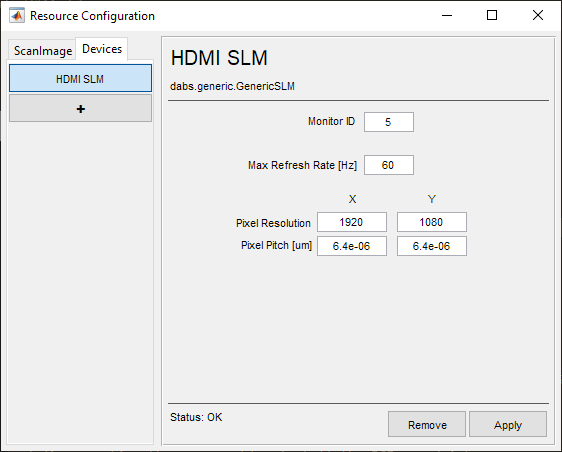
Monitor ID |
The identification number for the SLM |
Max Refresh Rate [Hz] |
The rate at which the SLM can transition between frames |
Pixel Resolution for X and Y |
The number of pixels making up the SLM reflective array |
Pixel Pitch [um] for X and Y |
The distance between pixels in each dimension. This is the array size for a dimension divided by the pixel resolution in that dimension. |
See SLM Scan System for the next steps on incorporating the newly configured SLM device into an imaging system.