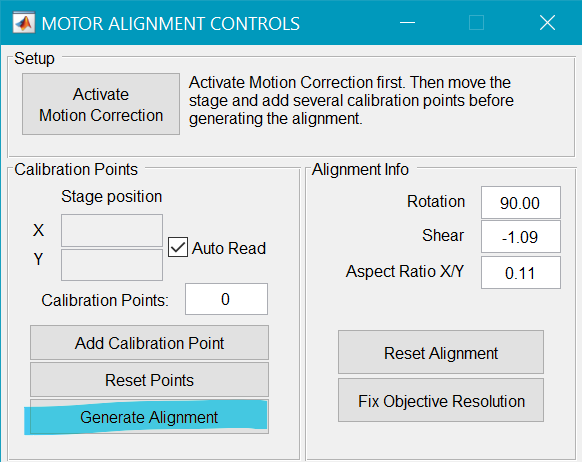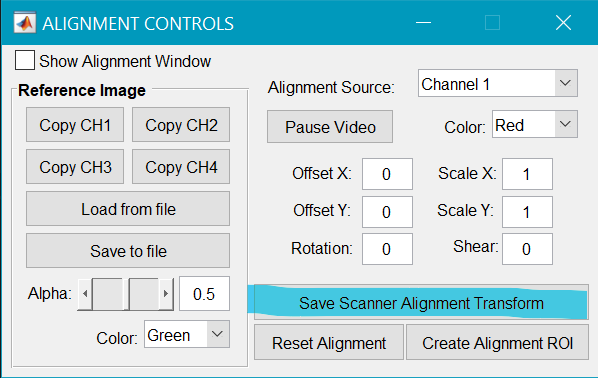SI Coordinate Systems
Introduced in ScanImage 2022.1.0, the a coordinate systems page was introduced to organize alignment data into multiple coordinate system data files.
If there are commonly made changes made to the microscope that affect alignment, then the SI Coordinate Systems page
can help associate alignment information for each configuration.
Configuration
The most common example for its use would be in the case of switching between objectives. For each objective, a different stage-scanner alignment must be conducted to reestablish the proper relation between scanned optical degrees and microns distance between pixels. In this case one would
|
|
||
|
|||
|
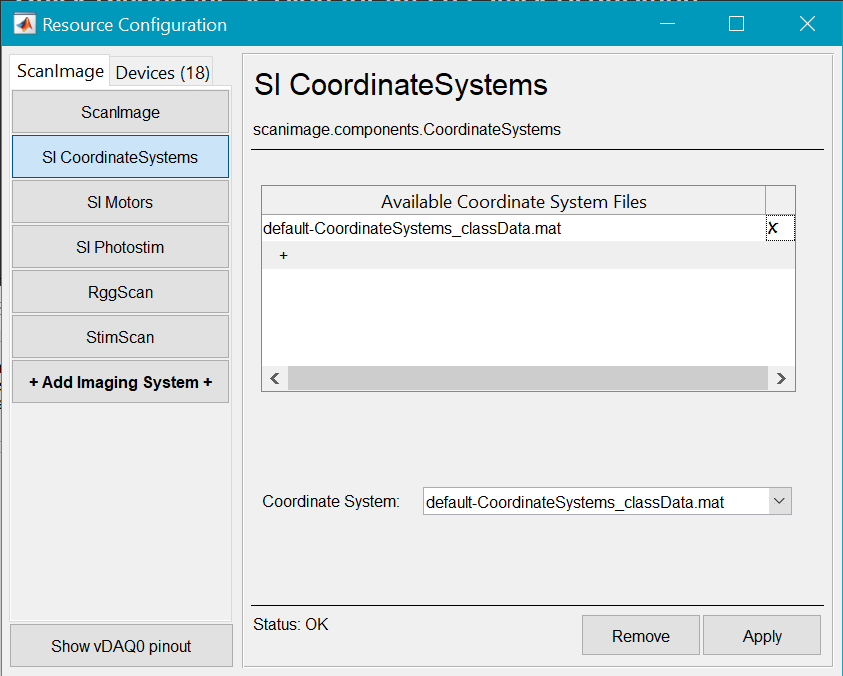
|
||
|
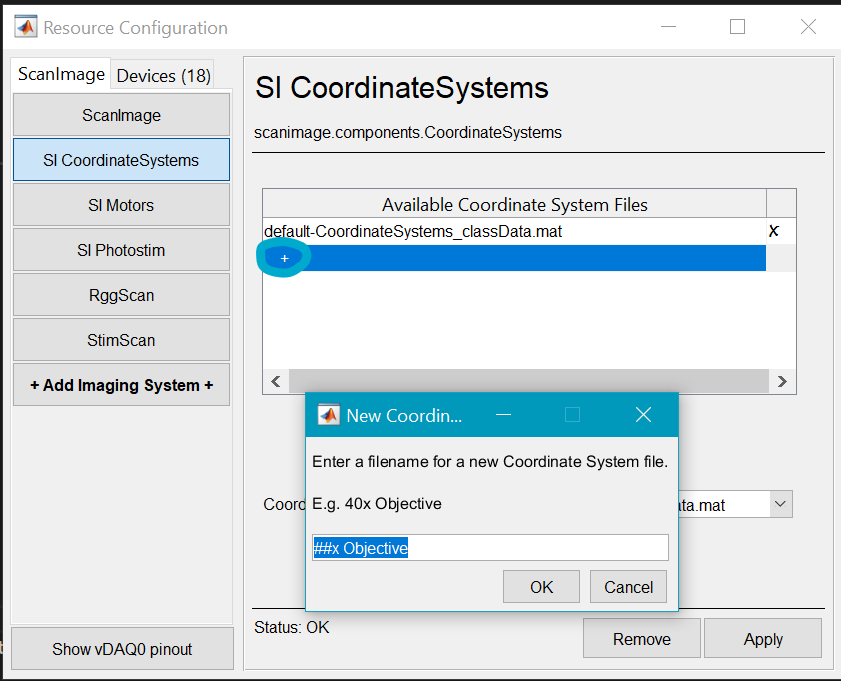
|
||
|
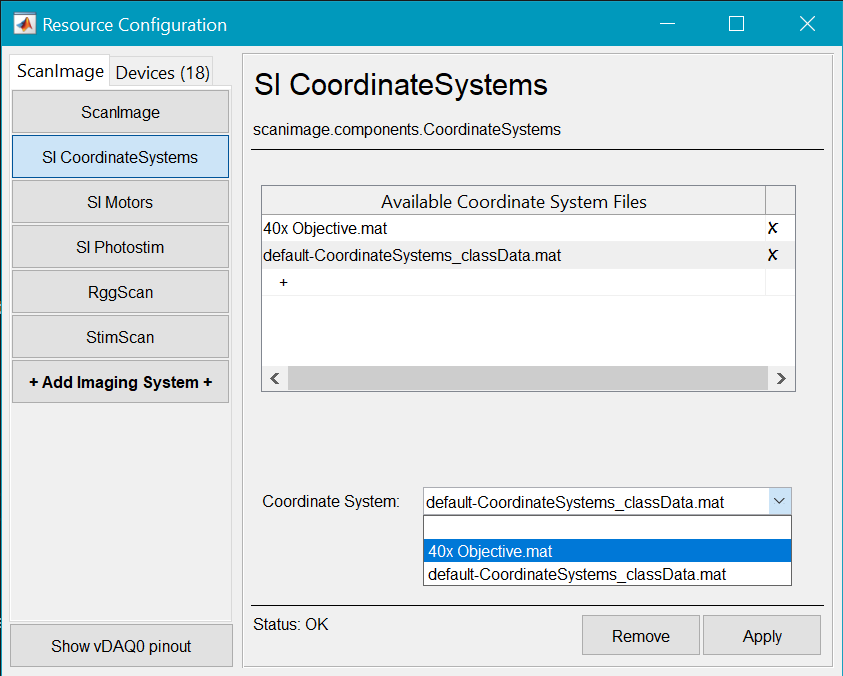
|
||
Note You cannot edit the currently loaded coordinate system file name. To edit a file name (from ScanImage), you must select and apply another coordinate system file. |
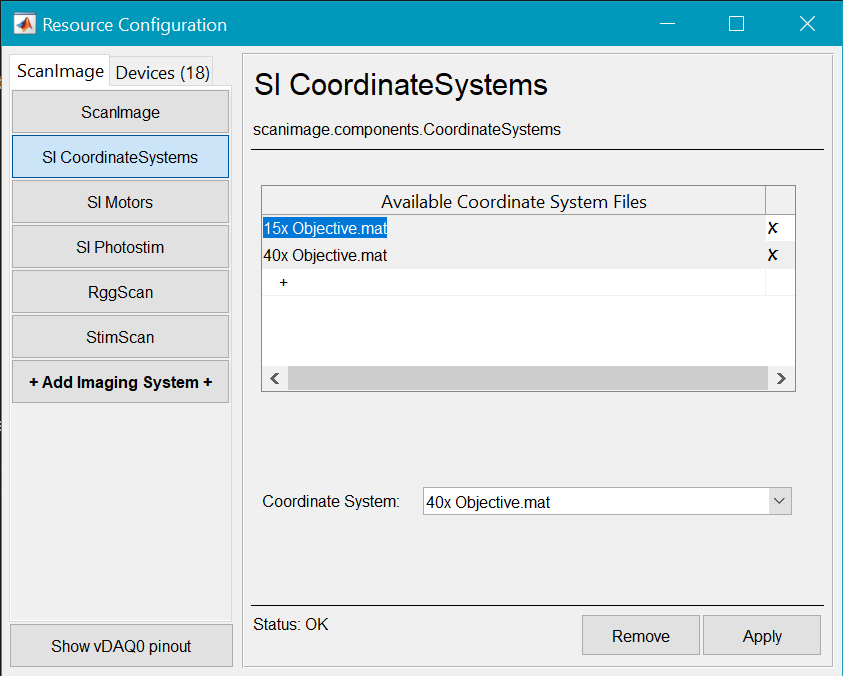
|
||
|
To revise or edit the alignment data in a file, just do the alignments again and click the Generate Alignment or Save Scanner Alignment Transform buttons
to overwrite the file with the entire current state of the ScanImage alignment (including stage, scanner, camera, stimulation, SLM alignments).
Files
Alignment data is stored within a CoordinateSystems folder located in the ‘Machine Data File name’.ConfigData folder that is stored in the same directory as the machine data file. They contain a struct which contains the affine transformation matrices and relations to other coordinate systems that make up the Coordinate system configuration.