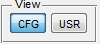User Functions
USER FUNCTIONS Panel
Note
Review the article ScanImage® API to learn more about automating ScanImage.
Description
Assign user-defined functions that will be called in response to acquisition events.
Controls
Table Field |
Description |
Event Name |
Select one of several events of interest. |
User Function |
The function to call in response to the event. Note that multiple events can be sent to the same function. |
Arguments |
A cell array with optional arguments to pass to your user function. |
Enable |
If this is checked, the user function will be called when the event is triggered. |
Button |
Description |
Add or delete a user function. Delete operates on the currently selected row. |
|
User functions can be stored in the CFG file or the USR file. Typically USR-defined user functions override those in CFG. The main table view is toggled to show either the CFG or USR set based on these buttons. |
|
Saves the current set of user functions to the CFG or USR configuration. |
Code
A user function has the format:
1function name(source,event,arguments)
Argument |
Description |
source |
The UserFunction Class. You can access the root SI object by accessing the source’s hidden property `hSI`. |
event |
a MATLAB EventData Class |
arguments |
A cell array with optional parameters. Specified in the arguments column of the User Functions table. |
A Very Very Brief Example
1function myUserFcn(src,evt,varargin)
2
3 % in myUserFcn.m somewhere on the matlab path.
4
5 disp(['Got Event: ' evt.EventName]); % prints the event
6
7 disp(src); % prints the source object (UserFunctions)
8
9 disp(src.hSI); % each source object has access to the main
10
11 % ScanImage® Model object
12
13 disp(src.hSI.imagingSystem) % from which we can access ScanImage
14
15 % methods and properties
16
17end
Events
General Events
Event |
Description |
acqModeStart |
Called just before the start of an Acquisition Mode such as GRAB or LOOP. This may happen before any data is acquired. |
acqModeDone |
Called just after the last frame at the end of an Acquisition Mode such as GRAB or LOOP. |
acqStart |
Called just after the first frame gets acquired from an Acquisition. |
acqDone |
Called just after the last frame gets acquired from an Acquisition. |
acqAbort |
Called just after an acquisition is aborted. Abort usually happens because the Abort button is pressed in the Main Con trols. |
sliceDone |
Called just after the shutter is closed after acquiring a slice during a acquisition. |
focusStart |
Called just after the user presses the FOCUS button in the Main Con trols. |
focusDone |
Called just after the FOCUS is aborted. Similar to acqAbort but only in FOCUS mode. |
frameAcquired |
Called just after a frame is acquired. |
overvoltage |
Called when the digitizer experiences an overvoltage condition during an acquisition. |
Photostimulation-module Events
Event |
Description |
onDmdStimStart |
Fires when command to perform an on demand stim is received, before the trigger is sent. |
onDmdStimSingleComplete |
Fires when an on demand stim completes if multiple outputs are allowed; more stims can be externally triggered. |
onDmdStimComplete |
Fires when an on demand stim completes if multiple outputs are not allowed; no more stims will occur until next on demand command. |
onDmdStimExtSel |
Fires when an external on demand stimulus selection occurs. |
seqStimStart |
Fires when a sequence stimulation begins. |
seqStimAdvance |
Fires when a sequence element is complete and sequence advances to the next stim. |
seqStimSingleComplete |
Fires when a single sequence is complete. |
seqStimComplete |
Fires when the last sequence is complete. |
photostimAbort |
Fires when photostimulation module aborts. |