Devices
The following device types supported in ScanImage:
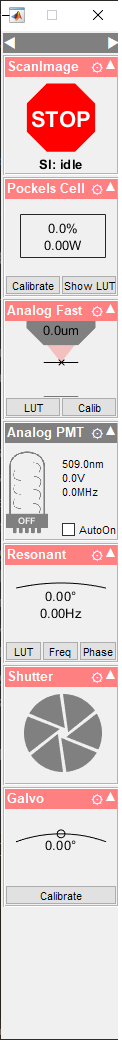
Device Sidebar
Configuration details about the devices controlled by ScanImage® are stored in the Machine Data File and edited through the resource configuration window. The Resource Configuration window can be accessed from the ScanImage® startup window by clicking “New” or “Modify” from the Launch window, or from the Main Controls window after starting ScanImage® by selecting File > Machine Configuration Editor.
Devices can be added and configured by selecting the Devices tab from the resource configuration window and clicking the “+” button. The devices configured in this tab can be assigned to individual scan systems from the ScanImage® tab of the Resource Configuration window.
As devices are added, they will show up as widgets in the devices sidebar to the right of your screen. Clicking the cog icon of the configured devices will open the Resource Configuration window to the configuration page of the selected device. Devices will be highlighted red until all required configuration details to operate are entered. Widgets contain useful features for calibrating devices as well as other utility functions.
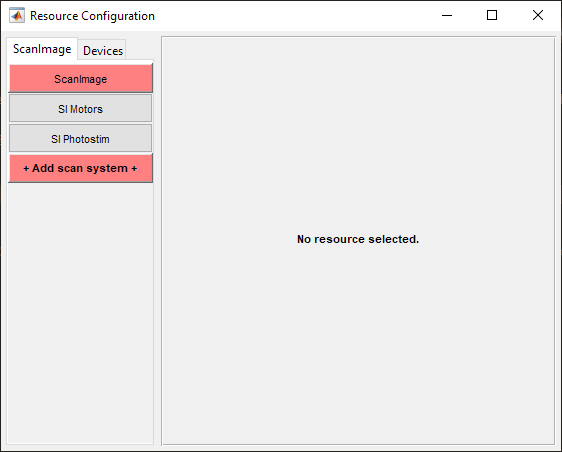
Resource Configuration Window, ScanImage® tab |
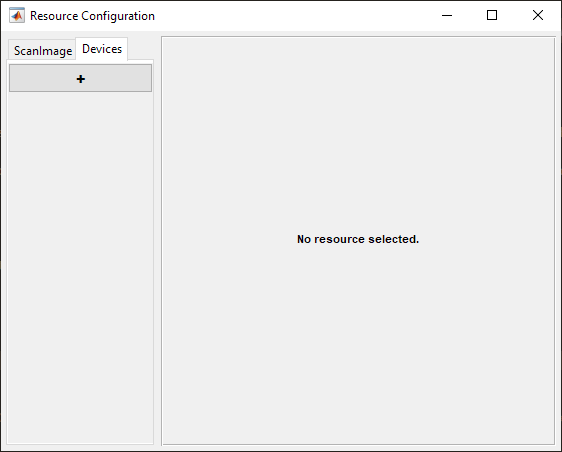
Resource Configuration Window, Resource tab |