Sensapex uM
Sensapex offers micromanipulators (uMp) which can be convenient for positioning miniature microscopes such as the Mini2P.
Hardware Config
Follow instructions on the Sensapex site for installation of the particular uM hardware.
Software Configuration
In ScanImage, open the Resource Configuration window from the startup dialog or from the Main Controls window under File>Configuration.
From the Resource Configuration window, click the “+” button. Select Motor Controller from the sidebar, and select Sensapex UMX. Assign a name and continue.
Configure the ScanImage driver.
Connection tab
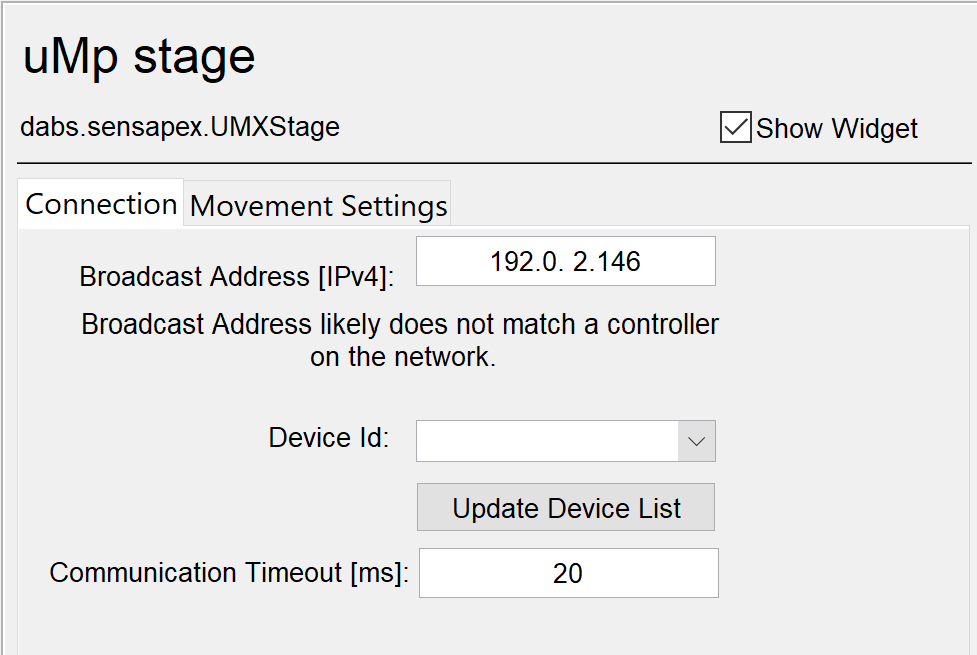
Broadcast Address |
Select the IPv4 broadcast address of the Sensapex device Tip The IPv4 address of the controller can be found from the touch screen (e.g. uMp TSC2) by going to the settings/manipulator settings. |
Device ID |
The ID of the device |
Update device list |
After inputting a broadcast address, click here to query the controller for and update the Device ID dropdown list with device IDs |
Communication timeout [ms] |
longest allowable duration to wait for a response from the controller after a command or query |
Movement Settings tab
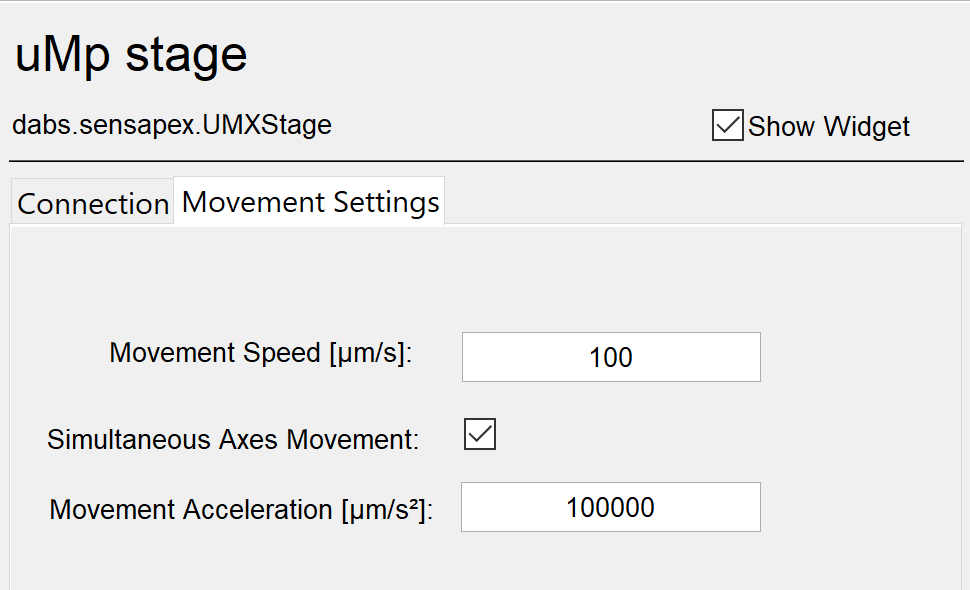
Movement Speed [µm/s] |
The movement speed of the axes |
Simultaneous Axes Movement |
Whether or not to move axes in tandem |
Movement Acceleration [µm/s^2] |
The movement acceleration of the axes |
Once the device has been configured, it can be added to the ScanImage® imaging system via the left pane of the Resource Configuration window under the ScanImage tab after clicking the SI Motors button.
Scaling factors are provided in addition to the configuration settings.